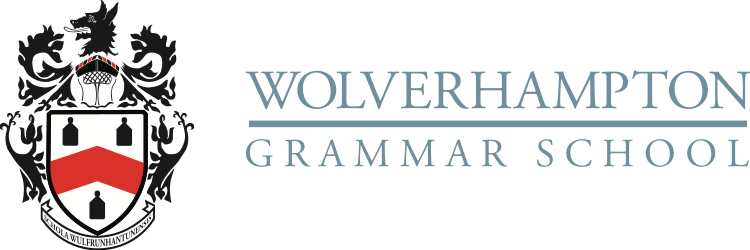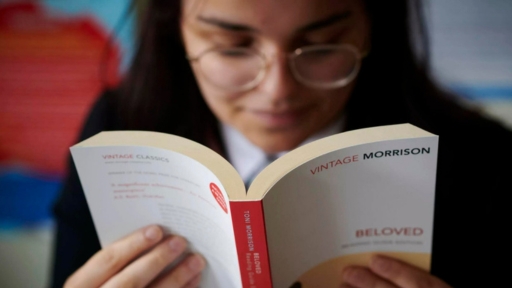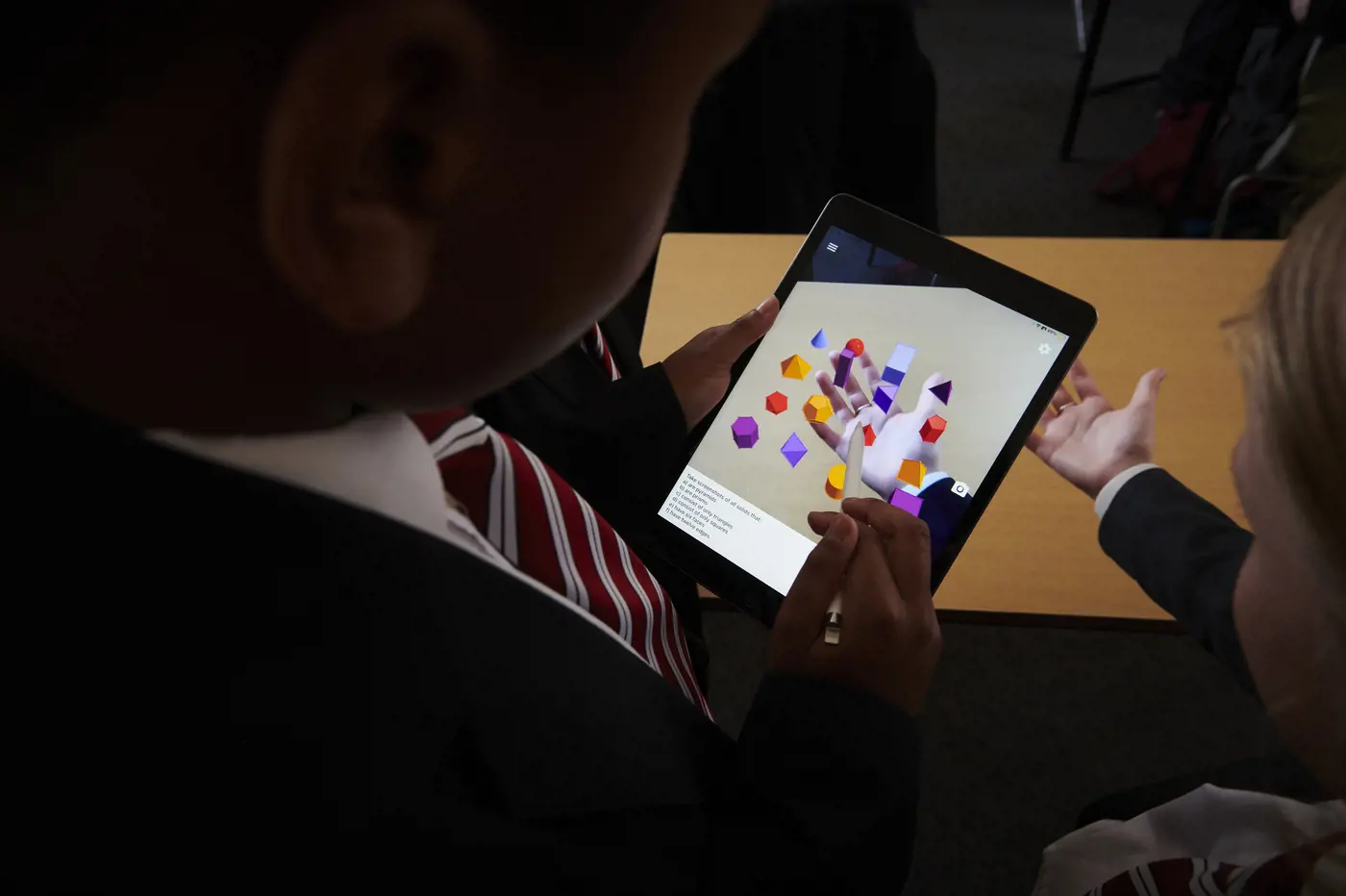Founded in 1512, Wolverhampton Grammar School is an award-winning independent day school, for boys and girls ages 4 to 18.
Preparing for the digital world
At Wolverhampton Grammar School we want to ensure our children are as prepared as they can be for the digital world ahead of them. The very best schools worldwide are using digital technology to add to the skills and learning opportunities in the classroom. We began this journey in 2017, and technology is now integrated seamlessly into lessons using iPads as an effective educational tool. We are proud that whilst being one of the oldest schools in the country we are certainly looking to the future in our approach!
By using iPad technology we can offer students their own bespoke textbooks tailored to their needs. Whilst traditional texts are available digitally and are used for the GCSE and A Level syllabus, in Years 7 to 9 we enhance students’ learning further by creating customised teaching and learning resources by handpicking the best mix of different offline and online resources. These are then differentiated for students so that each is getting a learning experience tailored to them.
For example, resources for a history lesson might include an image, a video to watch and extracts from a variety of printed texts; they might even include a newspaper cutting. This will then be followed by questions and activities for the student to record on their iPad. Students’ resources, notes and feedback are all stored in one location backed up in the cloud so they can be accessed anywhere.
This unique approach allows us to continually update our teaching resources as we discover new and relevant content. When students add their work to the iPad this is instantly received by the teacher, who can then mark and give constructive feedback. Likewise homework is set online and completed on the iPad. Parents and students alike can see the teacher’s comments, and everything is conveniently stored in one place.
By Year 10, students will have learnt research and digital skills to give them the very best opportunity possible in their preparation for GCSEs, Sixth Form and beyond. From then onwards, they will continue to use their iPad but also work with a book or file in each subject.
As all children have their own device, they can follow the lesson at a pace that suits them, for example when viewing a video or presentation, they are not bound by the pace of the demonstration at the front of the classroom; instead they can view directly on their iPad and investigate independently.
The iPad will be preloaded with a variety of educational apps. For example using virtual and/or augmented reality students would be able to explore the human body, jet engines or geographical sites in ways that would not ordinarily be possible. All of which enhances the learning experience and opportunities for our students.
FAQs
| Is the iPad required for all lessons? |
|---|
| Students will need to bring their iPad into school fully charged every day. However they will not use the device in every lesson. The use of iPads will be dependent on the subject and topic being taught; our staff use a sensible and pragmatic approach in lessons to ensure maximum student engagement. Students will expect to use a variety of resources and activities in their lessons. |
| Can my child use their iPad at home? |
| Yes, the iPad is theirs. They will be expected to take the iPad home and complete homework on it. They must also ensure it is charged overnight ready for use the following day. |
| How do you ensure my child is only viewing appropriate content? |
|
The School has monitoring software that ensures students cannot access inappropriate content when using the School’s Wi-Fi. Teachers use Apple Classroom, an app that allows staff to monitor students’ devices in class and lock them into certain apps or websites. At home parents can use the Screen Time app which monitors the use of the iPad as well as set restrictions on the device. This feature is demonstrated to you during your iPad induction session or at your request. |
| Can my child download games and other non-school Apps on to their iPad? |
| If you choose to use the Managed Apple ID then children will not be able to download anything from the Apple App Store. Should you use a standard Apple ID then students will have full access to the App Store and the ability to download apps. We strongly recommend the use of the Managed Apple ID to ensure the iPad remains as an educationally focused device. |